Inbetweening is a skill that takes time to learn in traditional 2D animation. That's one thing the computer can do in 3D, but the animator must constantly adjust their curves in the graph editor to get it looking natural and not mechanical. Keeping the character on model is another skill, that's why Key poses are so important. Each Key pose should have the character looking in the same proportions throughout the scene. There is no formula for this, only skill at drawing the character in any pose.
And so, here are a collection of different inbetweening tests that you can download and use the register marks or peg holes to line up the drawings onto animation paper or in your 2D program, Harmony or TV Paint. Note the timing charts show how to do the in-between drawings.
Copy these frames and use the peg bar holes to register them together.
And so, here are a collection of different inbetweening tests that you can download and use the register marks or peg holes to line up the drawings onto animation paper or in your 2D program, Harmony or TV Paint. Note the timing charts show how to do the in-between drawings.
These are 4 Key Poses of Skippy from Animaniacs doing a "Take". The first is a starting pose.
Skippy Anticipates down
and pops up into an Extreme Take
and then settles down into the final pose.
From John from Peter Pan, used at CalArts.
Draw the Passing Position.
Try inbetweening Merlin stepping in
Here's a big guy lifting something heavy.
A5 is the anticipation.
Then the lift up.
A11 is the settle.
Below is one of the first animation scenes where I was an assistant animator and got to inbetween and cleanup this Disney character called Figment. I learned a lot about inbetweening from my mentor Jon McClenahan, who animated this character for the Disney educational series before opening his own animation studio called "StarToons".
Here was my solution to a body and head turn during the dialog.










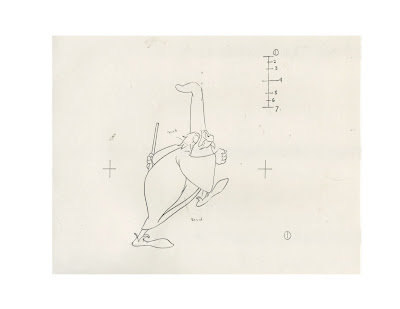




































No comments:
Post a Comment