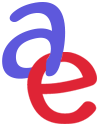Exposure Sheets
When working in traditional animation, Animators needed to use an exposure sheet tofigure out the timing of the scene, dialogue information, the camera's field of view and camera movement such as a pan or zoom. They can also indicate scene transitions like Fades or Dissolves.
Why are Exposure or X sheets so important? These are the sheets where you figure out the best timing for your animation. You will be generating a lot of drawings and need to label them so if they dropped all over the floor, you how to put them back in the correct order before you had to shoot or scan them.
The exposure sheets were also filled out so the cameraman knew which drawings were needed for each individual frame. This sheet was filled out so accurately that it soon became known as a "Dope sheet" in that any idiot could understand how to shoot the animation by looking at the instructions on the sheet. Today, you can still find an updated version of the "Dope sheet" in Maya software.
These are the tools the audience will never know about, but will see the result of.
How to read and write Exposure Sheets
Think of the exposure sheet as a Table of Animation Contents which shows how everything fits together to make up an animated scene. Here is an exposure sheet with dialogue notes on the side, each column is a different layer or level of animation, which all fits together to make one final image.No, your eyes aren't going bad, I will replace the below image with a better one soon.
Parts of an Exposure Sheet
Each line represents a single frame.
Each line represents a single frame.
ACTION:
might be blank is the area on the sheet where you label what is going on in the scene. Example: Frame 30: Guy walks in from Stage Left. Frame 60: Guy stops to look at Hole on floor... Hold pose for 10 frames. Frame 70: Anticipates Jump Frame 75: Leaps over hole. Frame 83: Lands, Frame 89; Into standing pose, etc.
CAMERA: This is the Camera info, if the camera is stationary, you will mark down what field of view or FIELD (Fld) the camera is at. 12 to 9 Fld could be a wide or Establishing shot, where smaller Fields are for Medium and Close Up shots.
DIAL or SOUND: This is where the dialogue is broken down into frames or if its Narration, the first frame of each word is labelled. You need to know if your sound was recorded at 24 or 30 fps and then keep everything at the same frame rate.
Columns 1 thru 5: These are the different layers or levels you can use to make up a complete image. 1 is the first layer above the Background layer.
BG: is the Background Layer
EX: is an extra layer if needed.
When you begin the animation process, you need to know if you will be animating at 24 fps or 30 fps. Whichever frame rate you start with, you need to keep it throughout the entire project.
When you begin animating on paper, you need to put the information onto your exposure sheet using a PENCIL. Never use a pen, because any changes would mean rewriting all the information onto new exposure sheets. Its very easy to label your frames twice or miss a number altogether.
Label your Exposure sheet based on your timing. You don't have to label each line or frame. If there are numbers on the sheets, only label every 10th line. If you have an action that needs to start or end of a certain frame, circle that frame to make it special.
Some sheets look like this... Just add the tenth frame as so....
1 1
2 2
3 3
4 4
5 5
6 6
7 7
8 8
9 9
0 10
1 1
2 2
3 3
4 4
5 5
6 6
7 7
8 8
9 9
0 20
And so on...
BG: is the Background Layer
EX: is an extra layer if needed.
HOW TO WRITE AN EXPOSURE SHEET
When you begin the animation process, you need to know if you will be animating at 24 fps or 30 fps. Whichever frame rate you start with, you need to keep it throughout the entire project.
When you begin animating on paper, you need to put the information onto your exposure sheet using a PENCIL. Never use a pen, because any changes would mean rewriting all the information onto new exposure sheets. Its very easy to label your frames twice or miss a number altogether.
Label your Exposure sheet based on your timing. You don't have to label each line or frame. If there are numbers on the sheets, only label every 10th line. If you have an action that needs to start or end of a certain frame, circle that frame to make it special.
Some sheets look like this... Just add the tenth frame as so....
1 1
2 2
3 3
4 4
5 5
6 6
7 7
8 8
9 9
0 10
1 1
2 2
3 3
4 4
5 5
6 6
7 7
8 8
9 9
0 20
And so on...
If you are animating to a sound file either for Narration or Lip Sync. You should fill out the X sheets first and then use it as you draw your animation drawings. Each word in
can be written out to show at what frame the word begins on.
With Lip Sync sound, you will have to breakdown each word into frames which will require you to "Scrub" your sound track. This process is called "Reading a Soundtrack"
The word "I" can be broken down into two sounds depending how the word was said on the track. "I" could be noted as "Ah" and then "Yee".
X SHEETS SHOULD BE IN EACH SCENE FOLDER AND BE ONLY FOR THAT SCENE. DON'T MAKE MULTIPLE SCENES ON A BUNCH OF EXPOSURE SHEETS. EACH SCENE EQUAL ONE GROUP OF EXPOSURE SHEETS.
Begin by filling out your KEY POSE drawings first and Circle the Key drawings and do not circle your inbetweens. KEYS are circled so you know they are Key poses. Some people will circle all the drawings, but this doesn't help your inbetweener to find the Key Poses.
Begin by filling out your KEY POSE drawings first and Circle the Key drawings and do not circle your inbetweens. KEYS are circled so you know they are Key poses. Some people will circle all the drawings, but this doesn't help your inbetweener to find the Key Poses.
More to come soon.